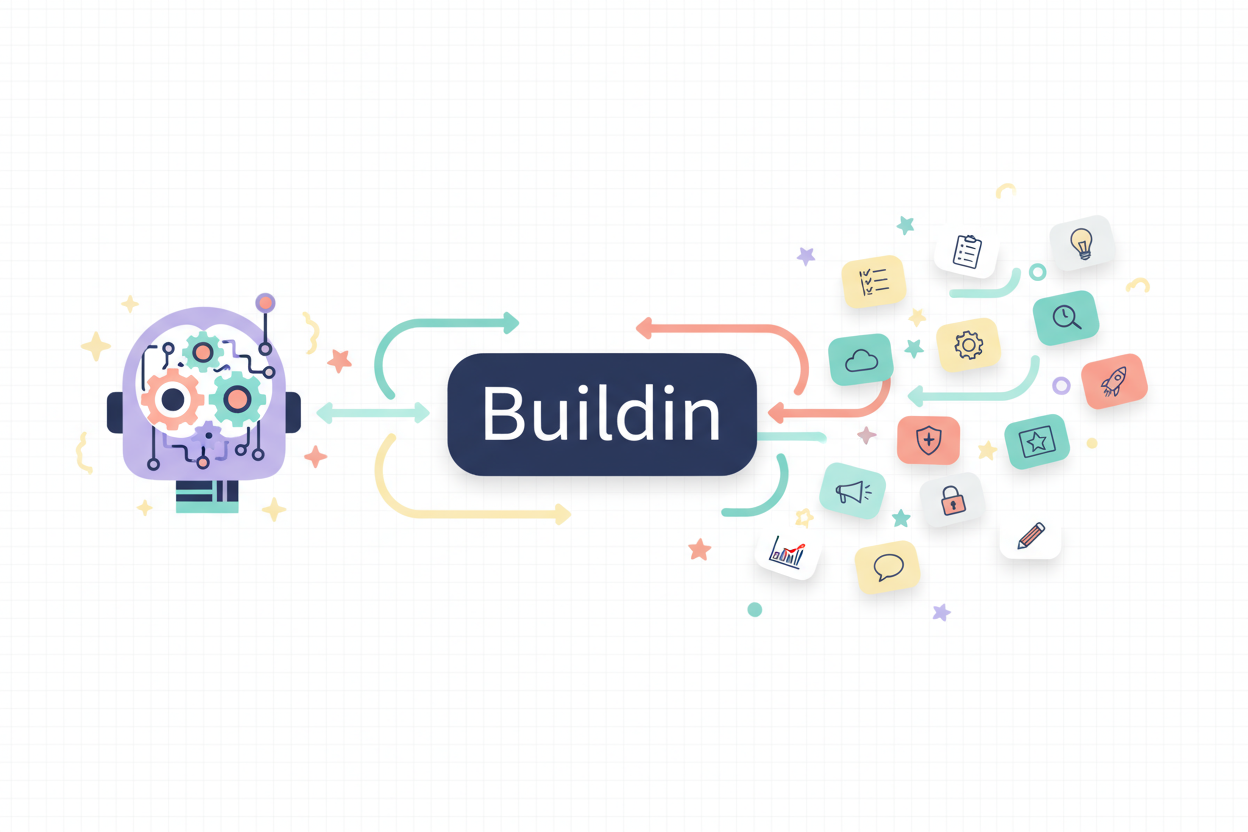Introduction
Have you ever found yourself scrolling through countless notes in Buildin or other note-taking tools like Notion, Obsidian, or Evernote, only to struggle to find the key information? Or maybe when organizing tasks, everything feels chaotic and scattered? If you’re looking for a smarter way to manage knowledge, plan tasks, and boost productivity, this guide is for you.
We’ll walk you through 15 professionally designed AI prompts that help you work smarter in Buildin or other note-taking tools. Each prompt includes four sections: Explanation / Try These / Expected Outcome / Extra Insight, allowing you to leverage Buildin AI to streamline knowledge management, task organization, and content creation.
Some of these concepts are inspired by approaches described in our Personal Knowledge Management with AI guide and the Brain Dump Method article, which demonstrate the power of structured note-taking for productivity.
Prompt 1: Summarize notes by topic
Explanation:
Use Buildin AI to summarize scattered notes by topic, extracting key insights and actionable steps, so you can quickly grasp the essence of a subject.
Try These:
- “Summarize all notes related to product launch and list 5 key takeaways using Buildin AI.”
- “Extract insights from my Buildin pages about team collaboration and highlight action items.”
Expected Outcome:
- A concise list of core ideas by topic
- Improved note organization efficiency
Extra Insight:
Harvard Business Review research shows that organizing information by topic can reduce retrieval time by 30%.
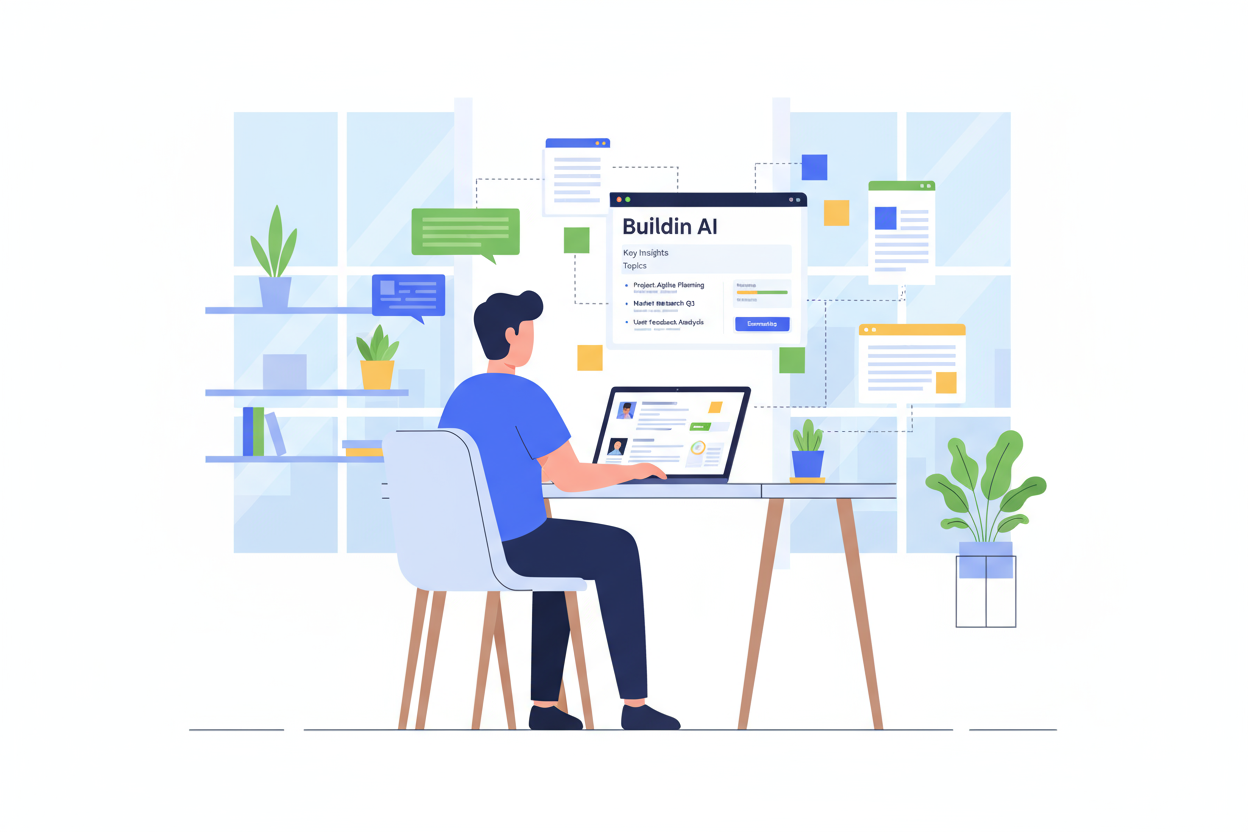
Prompt 2: Organize research insights
Explanation:
Transform research notes or market analysis into actionable insights for faster decision-making and planning.
Try These:
- “From these Buildin notes, extract 3 insights and suggest potential product improvements using Buildin AI.”
- “Summarize competitor analysis pages into a short report highlighting opportunities and risks.”
Expected Outcome:
- Clear insight summaries
- Supports decision-making and prioritization
Extra Insight:
Structuring research into actionable points reduces duplicate analysis and optimizes workflow, as described in our Personal Knowledge Management with AI guide.

Prompt 3: Convert notes to draft
Explanation:
Turn scattered notes into drafts for articles or reports using Buildin AI, saving time and improving content output efficiency.
Try These:
- “Using Buildin AI, draft a 500-word blog post from my project notes with introduction, key points, and conclusion.”
- “Rewrite these notes into a concise report suitable for team sharing.”
Expected Outcome:
- Editable draft ready for further refinement
- Accelerated content production
Extra Insight:
Breaking writing into “extract → draft → refine” phases significantly improves content creation efficiency.
Prompt 4: Generate FAQ from notes
Explanation:
Automatically create FAQs from notes to facilitate team knowledge sharing and reduce repetitive questions.
Try These:
- “Create 10 FAQs from Buildin notes on onboarding process using Buildin AI.”
- “Generate a FAQ list for team collaboration tips based on my internal documentation.”
Expected Outcome:
- Searchable and reusable FAQ
- Enhanced knowledge management efficiency
Extra Insight:
Structured FAQs help AI extract information and improve team collaboration.
Prompt 5: Highlight action items
Explanation:
Extract critical action items from meeting notes or project pages to prioritize tasks effectively.
Try These:
- “Identify action items from Buildin project notes and suggest deadlines using Buildin AI.”
- “Highlight 3 immediate tasks from weekly notes for team follow-up.”
Expected Outcome:
- Clear task list
- Improved task organization efficiency
Extra Insight:
Identifying action items early reduces communication overhead and keeps teams focused on core goals.
Prompt 6: Idea expansion
Explanation:
Use Buildin AI to expand existing ideas or notes, generating new perspectives and supporting creative thinking.
Try These:
- “Expand these product feature ideas with 3 alternative approaches each using Buildin AI.”
- “Generate 5 new campaign concepts inspired by my Buildin notes.”
Expected Outcome:
- List of new ideas
- Supports strategic decision-making
Extra Insight:
Combining creative thinking with AI prompts significantly boosts productivity.
Prompt 7: Knowledge map creation
Explanation:
Build a topic map from related notes to visualize core themes and connections for easy reference and retrieval.
Try These:
- “Create a knowledge map from Buildin pages on content marketing with main topics and subtopics using Buildin AI.”
- “Highlight connections between project notes and team collaboration strategies.”
Expected Outcome:
- Structured knowledge map
- Faster information retrieval and reuse
Extra Insight:
Knowledge maps serve as frameworks for writing, training, or strategic planning, , as discussed in Build Your Second Brain, Beat Brainrot & Overload.

Prompt 8: Summarize lessons learned
Explanation:
Extract lessons and improvement points from projects or work experiences, forming actionable reflection lists.
Try These:
- “Summarize lessons learned from last project notes in Buildin with actionable improvements using Buildin AI.”
- “List 3 successes and 3 failures from weekly notes and suggest next steps.”
Expected Outcome:
- Systematic reflection
- Continuous productivity improvement
Extra Insight:
Small, consistent reflections outperform one-time postmortems for long-term workflow optimization.
Prompt 9: Content repurposing
Explanation:
Convert core notes into multiple content formats to maximize utilization.
Try These:
- “Convert this Buildin blog draft into 3 social media posts, a newsletter snippet, and a short video script using Buildin AI.”
- “Rewrite article notes into different styles for A/B testing headlines.”
Expected Outcome:
- Multi-channel content
- Enhanced content output efficiency
Extra Insight:
Repurposing content saves time compared to constantly creating new topics.
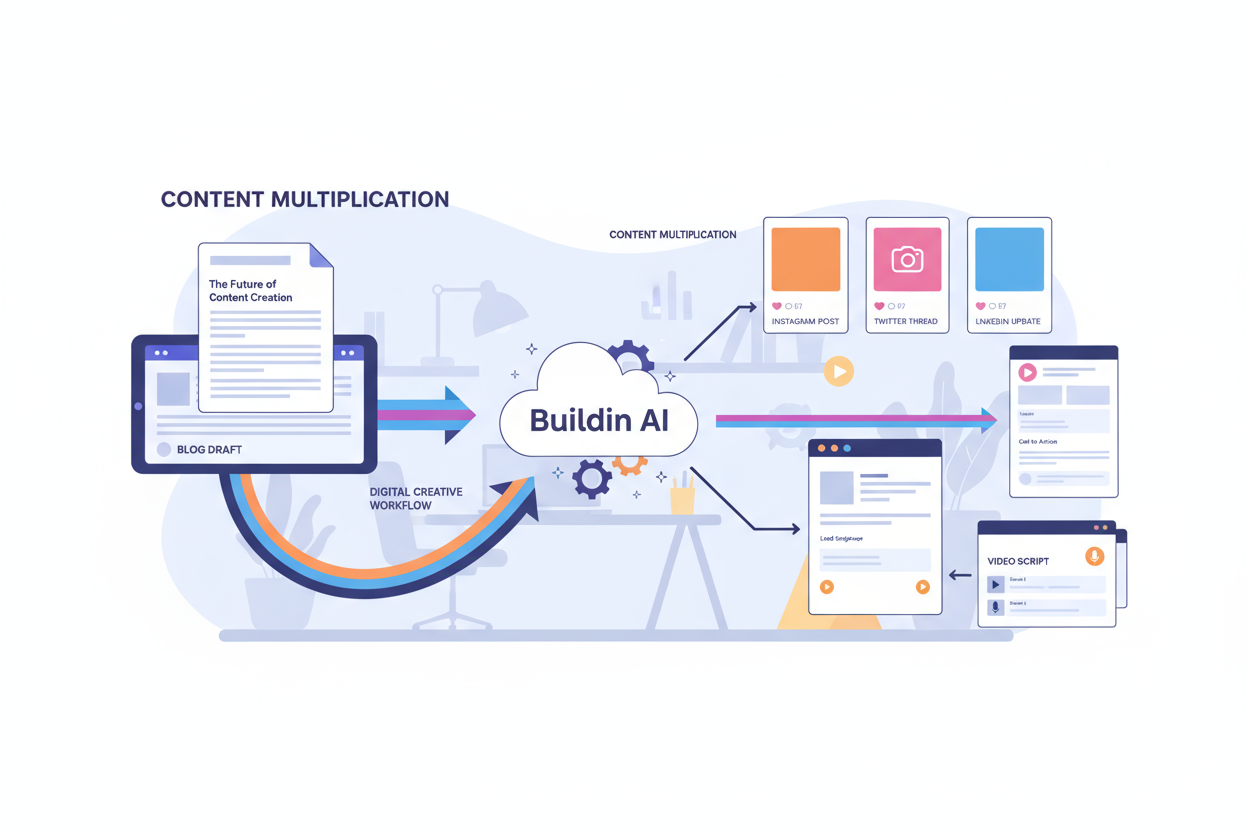
Prompt 10: Trend spotting
Explanation:
Identify emerging trends in your notes or external sources integrated into Buildin to stay ahead.
Try These:
- “Analyze Buildin notes on customer feedback to highlight emerging product trends.”
- “Spot recurring themes in my industry research notes from the last month.”
Expected Outcome:
- Early insight into trends
- Better strategic planning
Extra Insight:
Spotting trends early can give companies a competitive edge, as seen in 13 Essential Learning Tools.
Prompt 11: Meeting prep
Explanation:
Use Buildin AI to summarize notes and extract key points for meeting preparation.
Try These:
- “Generate a one-page briefing for tomorrow’s team meeting from my Buildin project notes.”
- “Summarize key discussion points from last week’s meetings.”
Expected Outcome:
- Efficient meeting prep
- Reduced time spent on reviewing notes
Extra Insight:
Effective meeting prep increases team alignment and productivity.
Prompt 12: Quick reference sheets
Explanation:
Compile critical information into one-page reference sheets for fast access.
Try These:
- “Create a quick reference sheet for project X including deadlines, stakeholders, and priorities using Buildin AI.”
- “Summarize key formulas and frameworks from my notes into a cheat sheet.”
Expected Outcome:
- Easy-to-access knowledge
- Faster decision-making
Extra Insight:
Reference sheets are especially useful in fast-paced or high-information environments.
Prompt 13: Brainstorm checklist
Explanation:
Generate checklists for brainstorming sessions to ensure idea coverage and structured creativity.
Try These:
- “Create a checklist for my next campaign brainstorming using Buildin AI, including market, competitors, and audience.”
- “Generate a creative session checklist for new product ideation.”
Expected Outcome:
- More structured brainstorming
- Increased idea quality
Extra Insight:
Checklists reduce cognitive load and improve focus during creative sessions.
Prompt 14: Priority reminders
Explanation:
Highlight high-priority tasks and deadlines automatically.
Try These:
- “Identify the top 5 critical tasks from my Buildin weekly notes and create reminders using Buildin AI.”
- “Highlight urgent client requests for team follow-up.”
Expected Outcome:
- Better time and task management
- Reduced risk of missed deadlines
Extra Insight:
Prioritization improves productivity, aligning with work smarter strategies.
Prompt 15: Learning highlights
Explanation:
Extract key learnings from notes, articles, or courses to accelerate personal and team growth.
Try These:
- “Summarize 10 key learnings from my Buildin notes on AI and productivity.”
- “Create a learning digest from last month’s project retrospectives.”
Expected Outcome:
- Structured learning summaries
- Faster knowledge acquisition
Extra Insight:
Consistently reviewing learning highlights enhances retention and actionable insights.
Conclusion
These 15 AI prompts leverage Buildin AI to cover knowledge management, task organization, content creation, and team collaboration, helping you truly work smarter.
Start by selecting 3–5 prompts for your most pressing needs for a month, then gradually expand to other scenarios. By consistently applying these prompts, you’ll save time on repetitive work, improve decision-making speed, enhance content quality, and boost team collaboration—making Buildin an indispensable productivity assistant.
For more on note-taking strategies and productivity hacks, check out 12 Best Note-taking Methods for Students & Creators and The Power of Daily Notes.
.png)