In the fast-evolving world of productivity and knowledge management, Notion has long been a go-to “all-in-one workspace” for individuals and teams. By 2025, though, more users are reassessing what fits them better. Rising subscription costs, limits around performance and offline use, and demand for stronger AI, native monetization, and data privacy are pushing people to consider alternatives. If you want higher value for money, smoother collaboration, or tools that specialize in areas where Notion is weaker, this guide is for you.
As a longtime productivity and SEO practitioner, I curated the 10 most compelling Notion alternatives for 2025 based on user reviews (e.g., G2, Capterra), hands-on testing, and industry trends. We’ll address common pain points like the $20 per user per month pricing to unlock Notion AI, occasional sync hiccups, and limited native monetization. Whether you need a “free alternative,” stronger databases for a team, or enterprise‑grade privacy and compliance, this list will help you choose.
This isn’t a “dump a list” type of article. You’ll find real onboarding notes, head‑to‑head comparisons, migration guidance, and an FAQ. If you care about “AI capability comparisons,” we’ll walk through what each tool offers and where the limits are. A quick TL;DR: Buildin is our top pick for its blend of familiarity and innovation.
Why consider Notion alternatives in 2025?
Notion changed the game with flexible pages and databases, but real‑world usage in 2025 is driving many to look elsewhere. According to Gartner’s productivity software outlook, 65% of organizations plan to adopt “hybrid or specialized” tools to lower costs and improve efficiency. Common concerns include:
- Pricing pressure: Notion Plus starts at $10 per user per month, and unlocking AI rights costs $20 per user per month. Many teams want comparable capabilities at a lower price.
- Performance and offline: Large workspaces can lag, and offline editing is basic. Several alternatives emphasize local‑first architecture and stability.
- AI and automation: Notion ships AI, but its capability and pricing model don’t work for everyone. Many are seeking better value.
- Collaboration and monetization: Teams want deeper system‑level integrations, and creators want built‑in monetization. Many “free alternatives” fall short here.
- Migration and security: If you can import cleanly and choose self‑hosted or private cloud, switching costs and compliance burdens drop sharply.
The notes app market is projected to reach $11.11B in 2025 (Research and Markets). AI and remote collaboration are the main drivers. The tools we selected aren’t just feature‑aligned with Notion. They also aim to improve key workflows and ROI.
The top 10 Notion alternatives for 2025
1) Buildin — All‑in‑one workspace with native monetization and AI
Overview
Buildin serves individuals, teams, and creators as a full‑stack knowledge and collaboration platform. It retains Notion’s clean editor and flexible pages/databases while strengthening team collaboration, AI, and native “content monetization.” Compared with traditional productivity tools, Buildin ties creation, knowledge base, collaboration, and subscription business into one place.
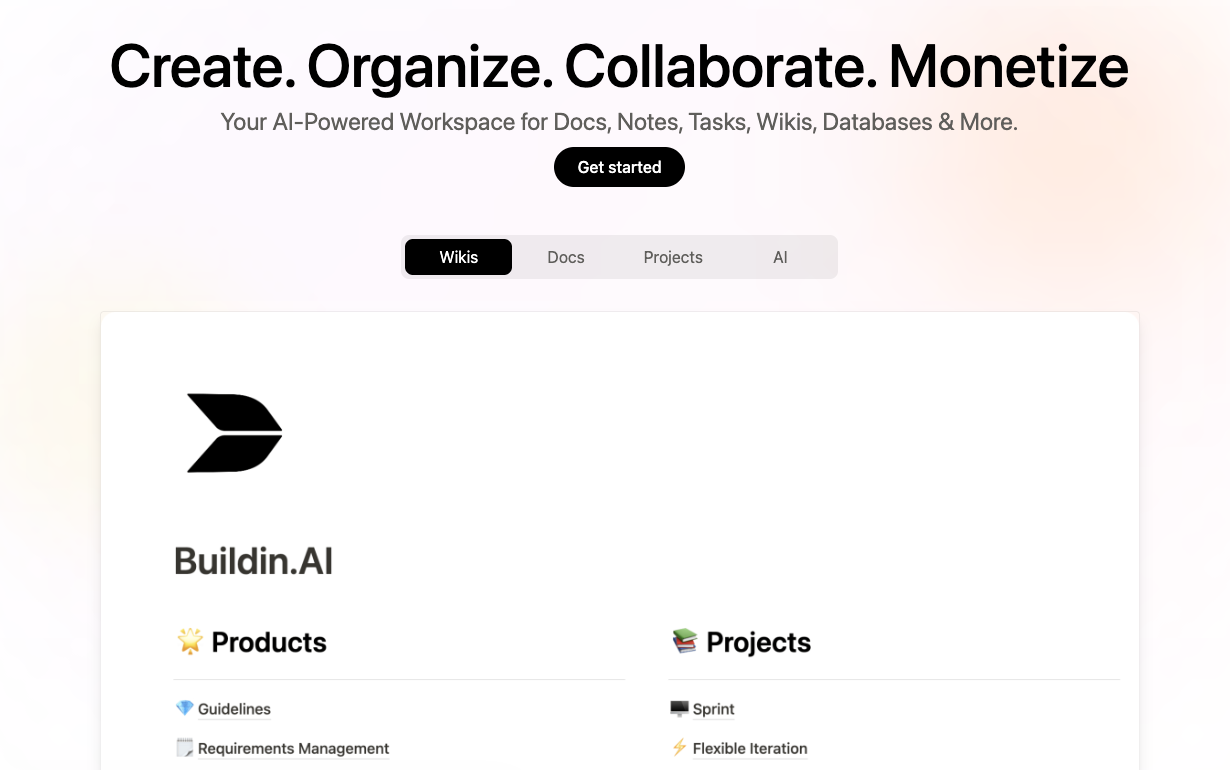
Best for
- Creators and knowledge entrepreneurs who want to sell tutorials, templates, and content via subscriptions.
- Teams that need AI‑assisted knowledge bases and workflows.
- Enterprises that want smooth migration plus strong security and compliance.
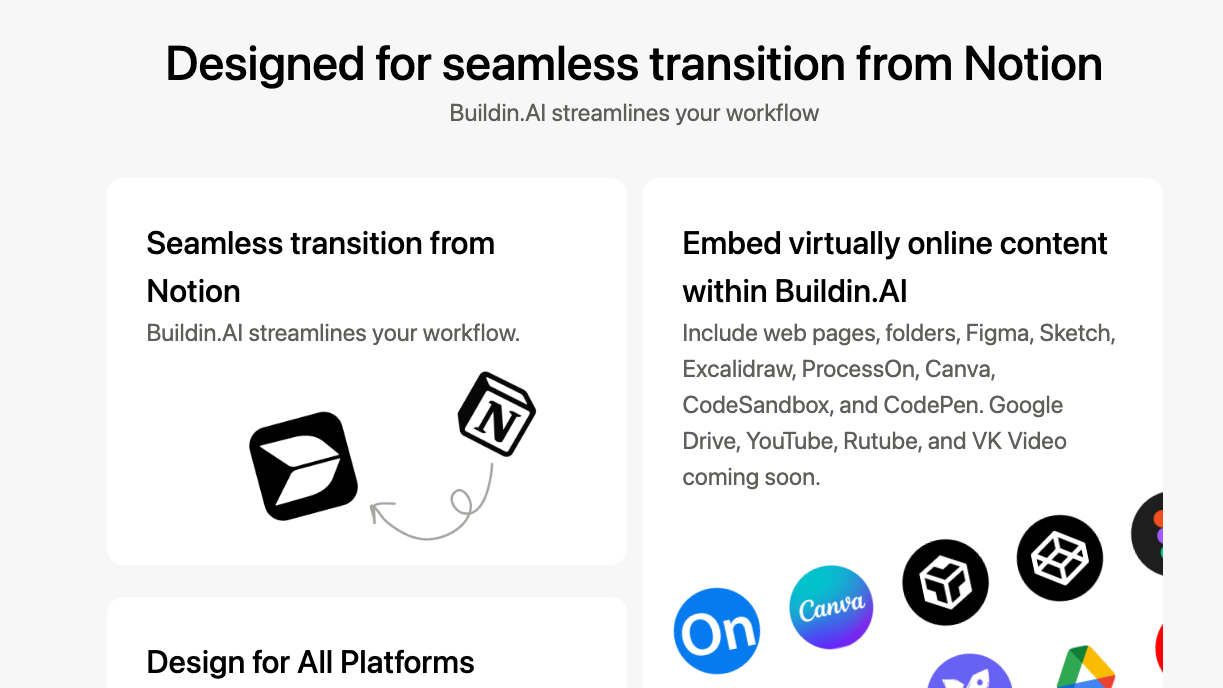
Pros
- AI RAG for workspace‑aware search, summarization, and creation.
- One‑click paid subscriptions to productize docs, templates, and tutorials with built‑in payments. No Gumroad‑style detours.
- Built‑in mind map with seamless switching between map and linear docs for divergent and convergent thinking.
- Import directly from Notion via API while preserving structure and formatting as much as possible.
- Private deployment options for data sovereignty and compliance needs (e.g., GDPR, HIPAA).
Cons
- Template ecosystem is still growing compared to Notion.
- Unlimited advanced AI features typically require paid plans.
Key features
Block editor, relational databases (with formulas, rollups, forms), real‑time collaboration, AI knowledge base with global retrieval and generation, mind map ↔ document switching, nested structure and permissions for team hubs, creator subscriptions, enterprise private deployment, open API with Zapier and Webhooks.
Pricing
Free starter. Paid plans unlock unlimited AI, more storage, and team features. Enterprise supports private deployment. See the official site for details.

Compared to Notion
Buildin fills gaps around creator monetization and on‑prem options. If you want to stop juggling exports and third‑party shops, or you care deeply about privacy, Buildin is a highly competitive 2025 pick.
2) Coda — “Docs as apps” with stronger data and automation
Overview
Coda excels at turning docs into interactive “apps.” Its tables, formulas, cross‑doc sync, and Packs ecosystem power serious automation.
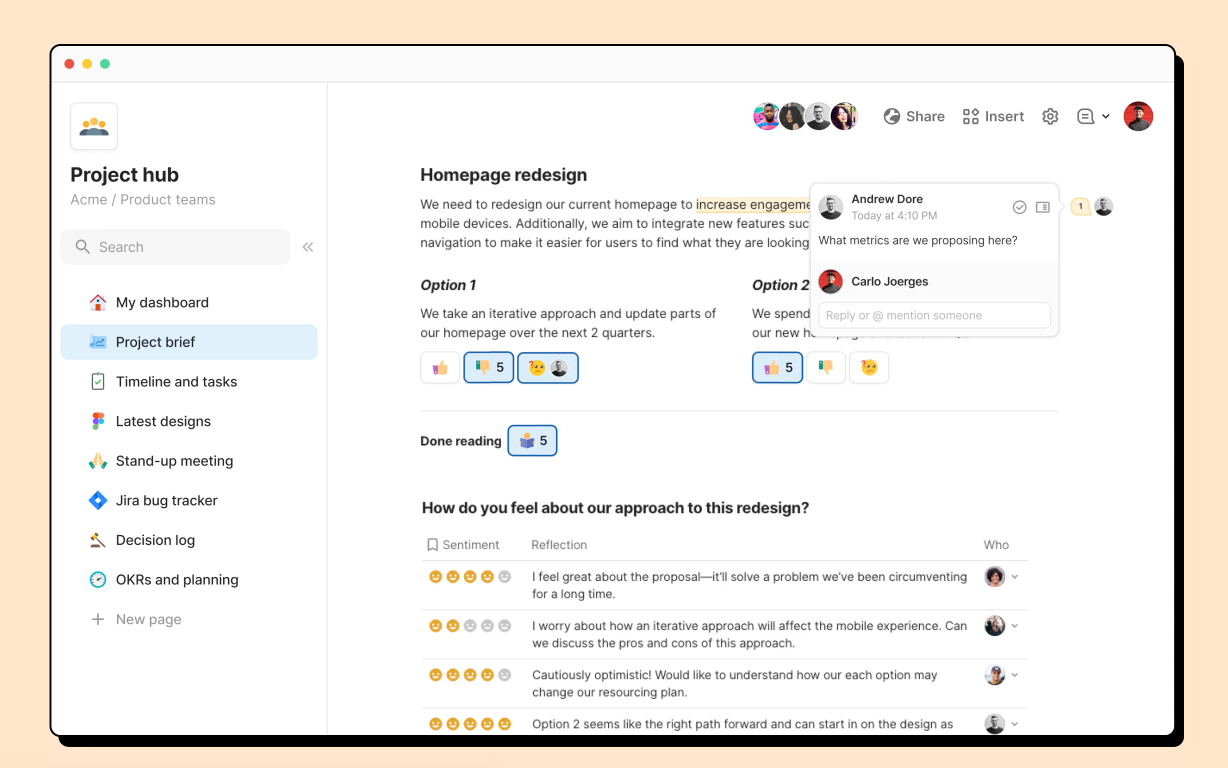
Best for
- Ops, finance, and sales teams that are data‑heavy and process‑driven.
- Users who need forms, dashboards, and cross‑doc sync.
Pros
- Powerful tables and formulas with flexible referencing and linkage.
- 500+ Packs (Google, Slack, etc.).
- Per‑Maker pricing keeps collaborator costs down.
Cons
- Steeper learning curve.
- Evaluate performance carefully at very large data volumes.
Key features
Docs + tables (multi‑view), automations, Packs integrations, optional AI add‑ons.
Pricing
Free tier available. Paid plans charge per Doc Maker. Pro commonly runs around $10 per user per month on annual billing. See the official site.
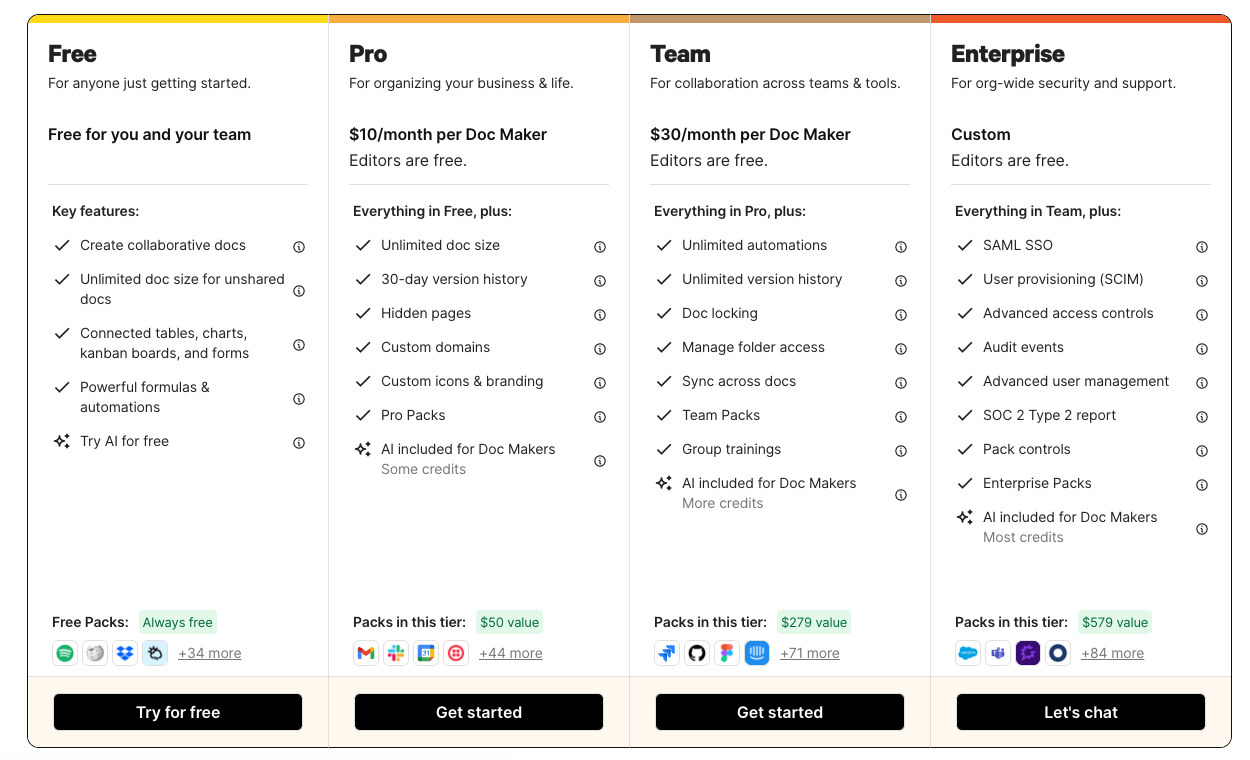
Compared to Notion
When your needs shift from knowledge management to “data‑driven apps,” Coda’s tables and automation feel more natural. For pure writing and knowledge organization, Notion’s flexibility, ecosystem, and templates still win.
3) Monday.com — Visual Work OS for project management
Overview
A project and workflow specialist with customizable boards, timelines, Gantt, workload views, and deep automations and integrations. Versus Notion, project management is its home turf.
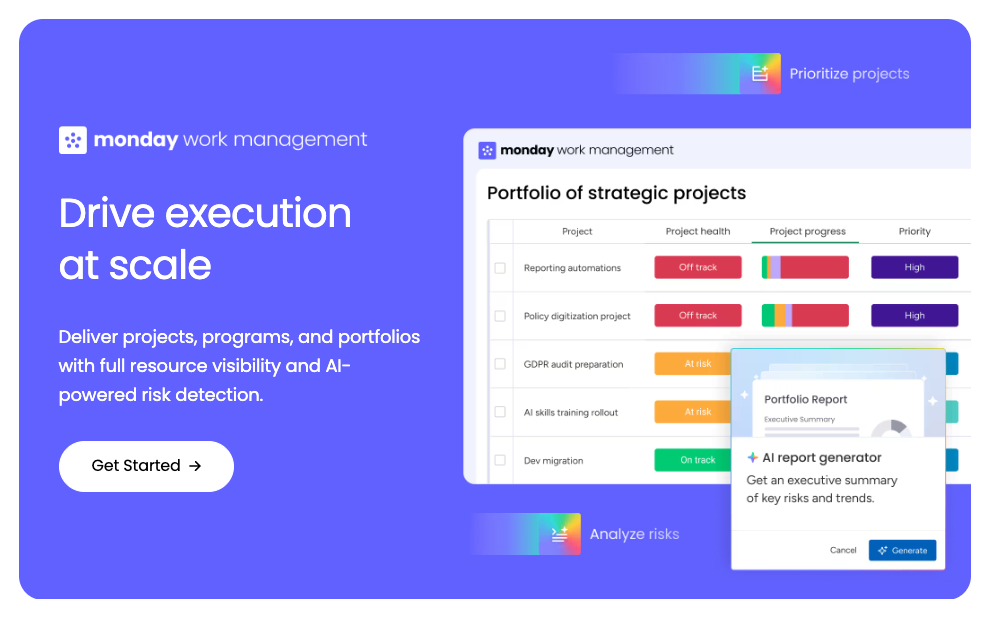
Best for
- Ops, marketing, and PM teams.
- Teams with dependencies, milestones, and resource management.
Pros
- Rich views: Kanban, Gantt, timeline, calendar, workload, map.
- No‑code automations reduce repetitive work.
- Built‑in time tracking reduces reliance on third‑party tools.
- Broad integrations (Slack, Google, GitHub, Jira, Salesforce, etc.).
Cons
- Feature‑rich setup can take time.
- Seat‑based pricing scales cost quickly.
- Long‑form docs and knowledge bases are weaker than Notion.
Key features
Configurable boards with fields, dependencies, and automations. Cross‑board dashboards. Resource and capacity management. Forms for external intake.
Pricing
Free, Basic, Standard, Pro, and Enterprise tiers. Minimum seat requirements, automation quotas, and AI pricing depend on the current official details.
Compared to Notion
For execution, Monday is stronger, with time tracking, dependencies, and resource views. For company wikis, SOPs, and deep knowledge management, Notion shines. Many teams run Monday for execution and Notion for docs side‑by‑side.
4) AFFiNE — Open‑source, local‑first, document‑whiteboard fusion
Overview
AFFiNE stands out with one‑click switching between documents and infinite canvases, plus local‑first storage. Open‑source and self‑hosting are privacy‑friendly.
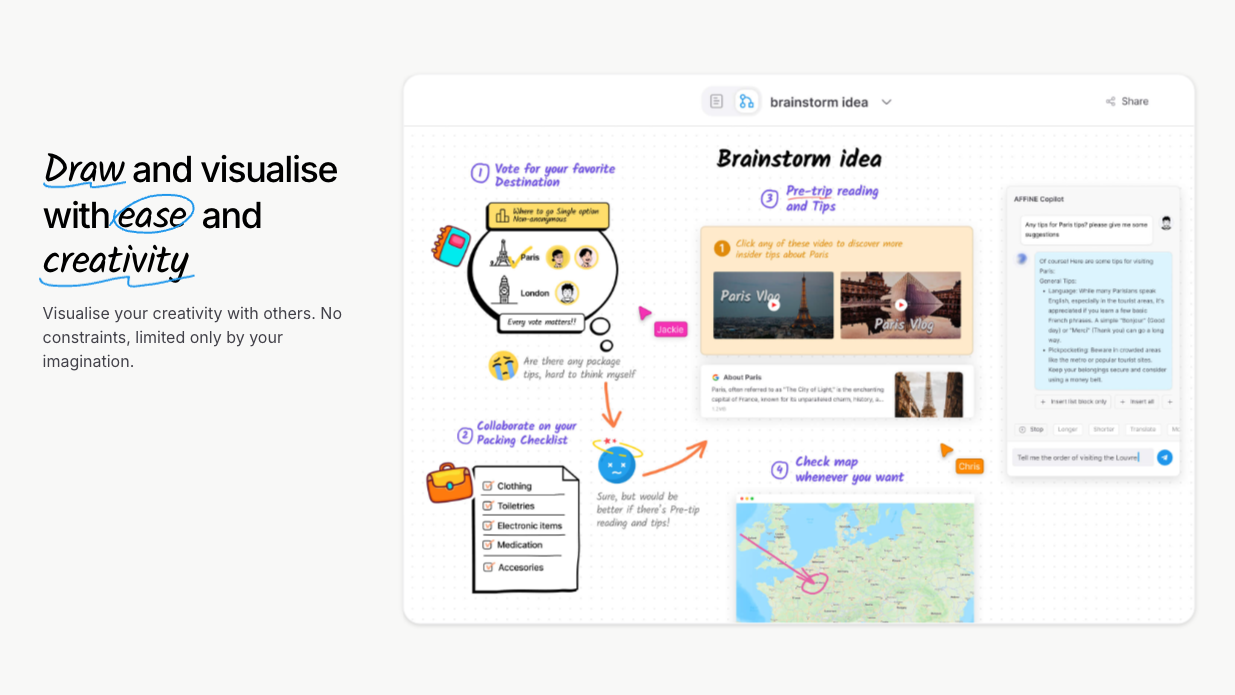
Best for
- Individuals and orgs that prioritize data sovereignty and transparency.
- Creative teams that need fluid doc ↔ whiteboard switching.
Pros
- Fully open‑source for auditability and customization.
- Local‑first and offline‑ready; cloud sync optional.
- Document ↔ whiteboard freedom suits divergent and convergent work.
- Self‑hosting options for compliance needs.
Cons
- Ecosystem maturity and integrations lag behind Notion.
- Fewer templates and community resources.
Key features
Block editing, media embeds, to‑dos, backlinks, real‑time collaboration. Pro plan offers Copilot‑style AI (see site for current details).
Pricing
Local use is free. Paid cloud and AI capabilities per the official site.
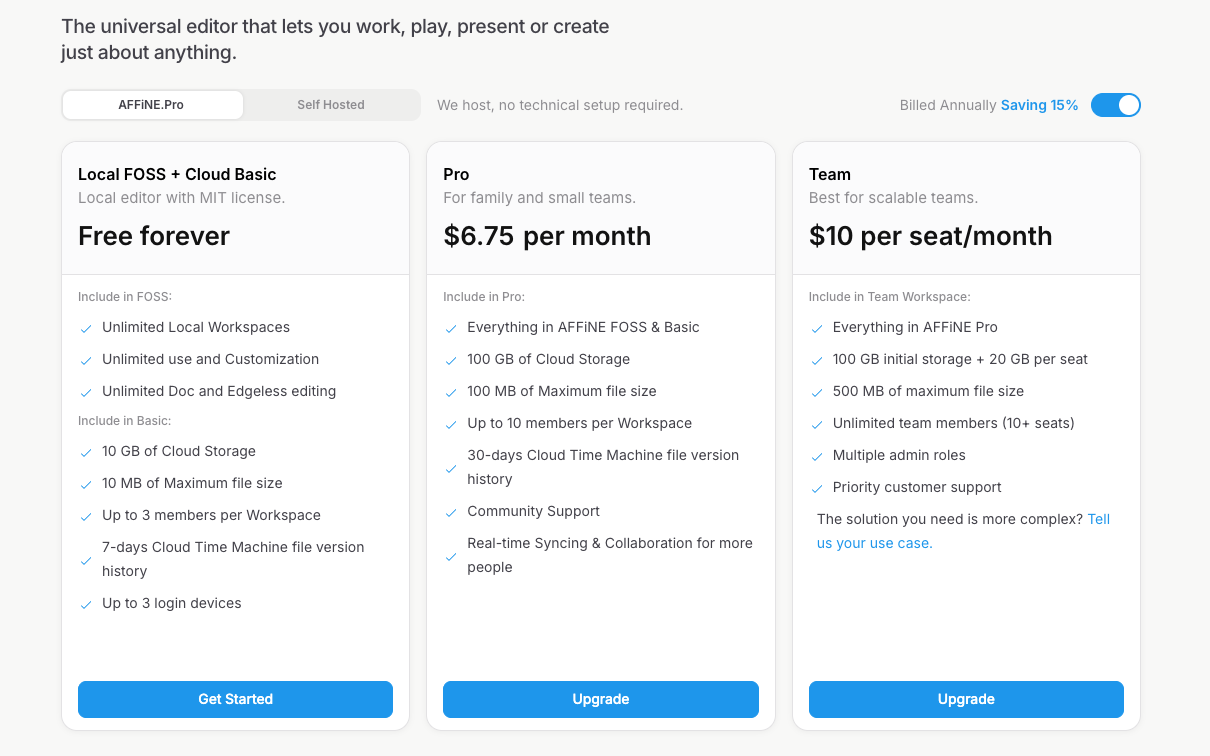
Compared to Notion
If privacy, offline, and local data control are must‑haves, AFFiNE is compelling. If you want a mature ecosystem and templates, Notion remains easier.
5) Linear — Built for product and engineering teams
Overview
Linear focuses on issue tracking, iterations, and roadmaps. It’s known for speed and keyboard‑first workflows, with deep Git integration.

Best for
- Engineering, product, design, and cross‑functional R&D teams.
Pros
- Extremely fast, fluid UX.
- Keyboard‑first with a command palette.
- Deep links with GitHub/GitLab/Bitbucket.
- Cycles, dependencies, and roadmap support.
Cons
- Outside engineering/product, it can feel overly “trim.”
- Weaker docs and wiki than Notion.
Key features
Issues, projects, iterations. Labels, priority, estimates. Dependency graphs. Insights. API and webhooks. Desktop and mobile apps.
Pricing
Free, Standard, Plus, Enterprise. Pricing and free‑tier limits per the official site.
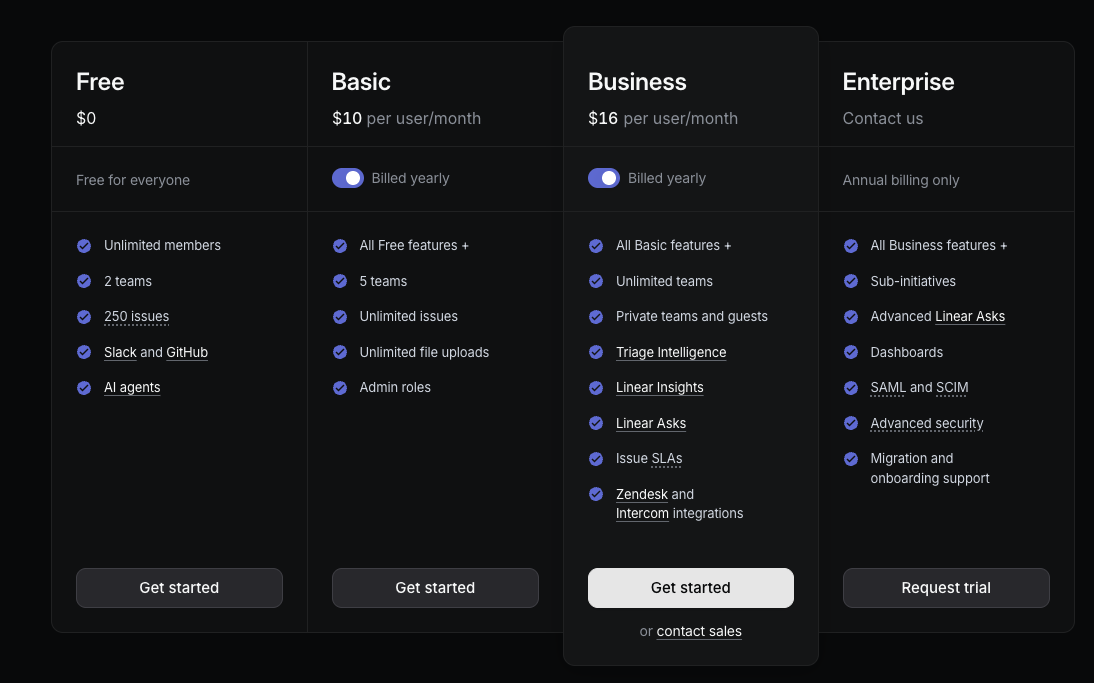
Compared to Notion
For engineering management, Linear is more focused and efficient. If you want “knowledge base + PM in one,” Notion’s flexibility helps. Many companies use Linear for dev and Notion for docs.
6) Lark — Unified suite for chat, meetings, docs, and Base
Overview
Lark unifies messaging, video meetings, docs/sheets, Base (multi‑dim tables/projects), calendar, email, approvals, and automations. It reduces tool‑switching overhead. Standout strengths include multilingual collaboration and mobile experience.
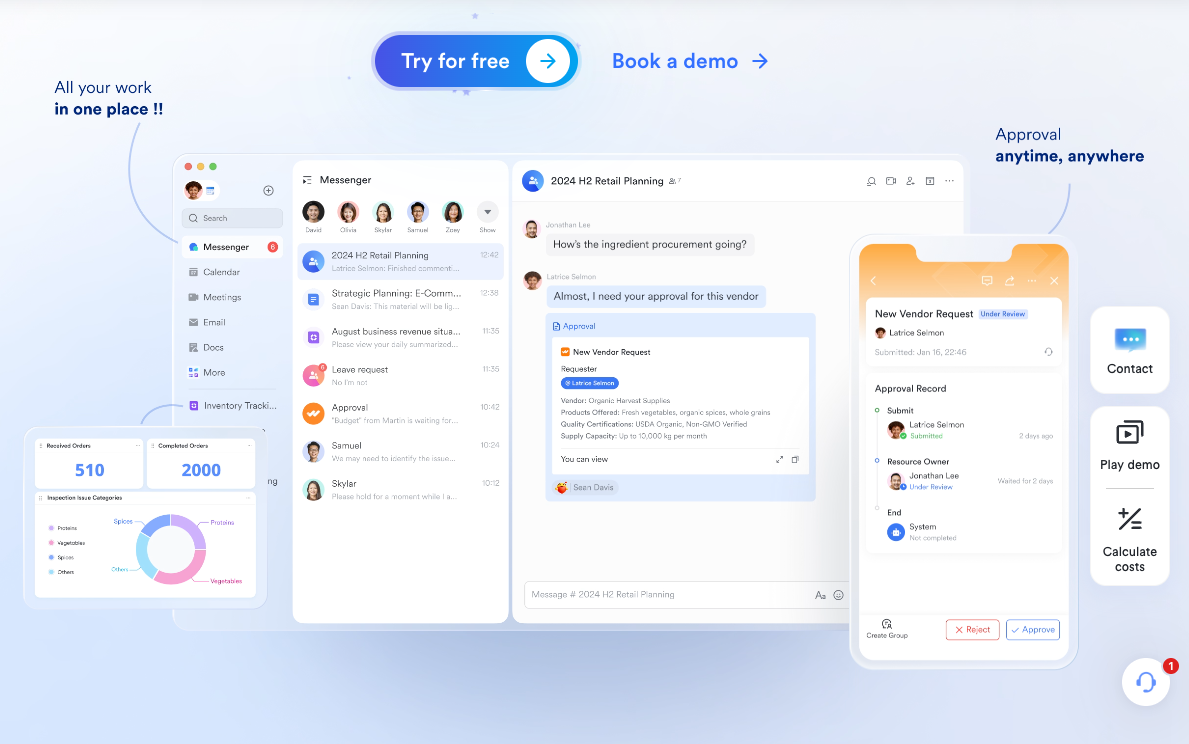
Best for
- Teams that want chat and meetings unified with docs and projects.
- Distributed, multilingual global teams.
Pros
- True “all‑in‑one” workflow: messaging, meetings, and docs in one context.
- Strong multilingual, real‑time communication experience (per official docs).
- Capable mobile apps.
- Base and AnyCross offer automation and external integrations.
Cons
- Third‑party ecosystem and brand awareness still growing in Western markets.
- Complexity can be high; onboarding benefits from playbooks and norms.
Key features
Messaging, video meetings (recording and transcription depending on plan), collaborative docs/sheets, Base views (list/board/Gantt/gallery), AnyCross and automations, approvals, knowledge base, and more.
Pricing
Lark pricing is nuanced. Lark Base has split into its own tiers (Starter, Pro). User caps, rows per table, automation quotas, storage, and history limits vary by the official pricing page.

Compared to Notion
Lark excels at “communications + collaboration + project” under one roof, while Notion remains strong at knowledge bases and flexible databases. If sync communication and meetings are central, Lark wins. If complex knowledge structure and content production matter most, Notion fits better.
7) Milanote — Visual workspace for creatives
Overview
Milanote caters to visual thinkers. It helps you arrange notes, images, files, and to‑dos on a shared canvas. Great for mood boards, creative planning, and synthesis.
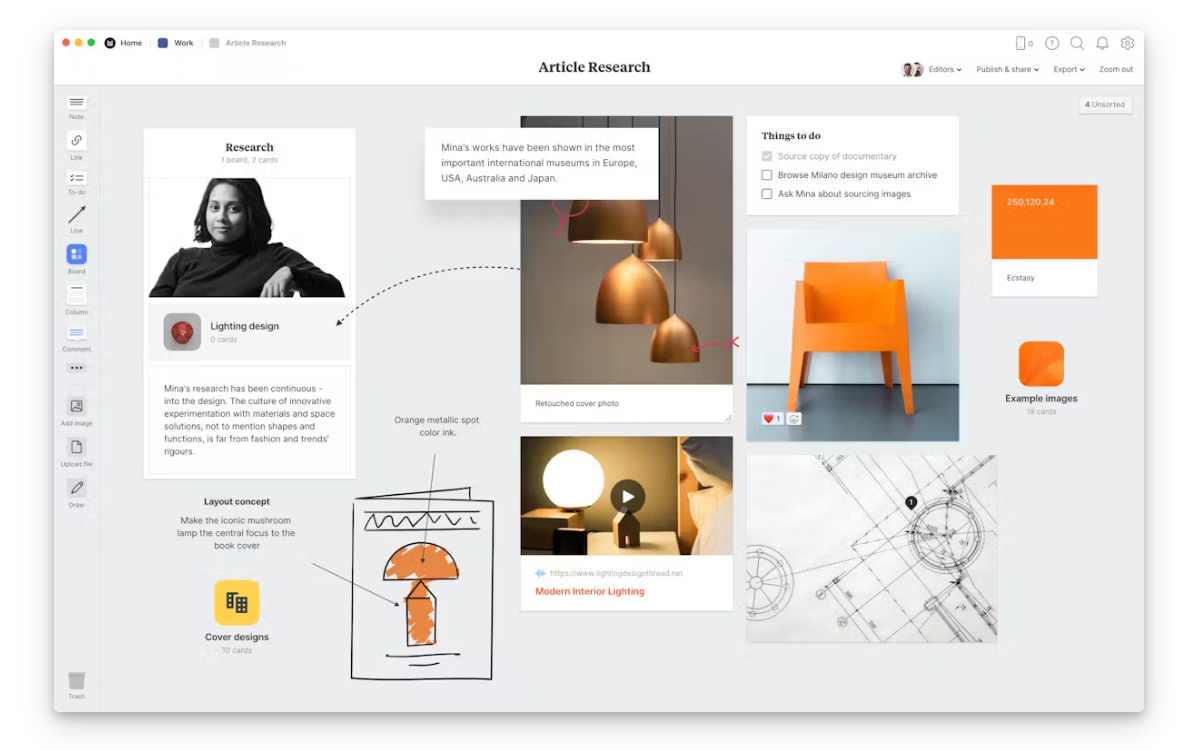
Best for
- Design, photography, video, brand, and content creative teams.
Pros
- Canvas‑style information layout that matches visual workflows.
- Smooth comments and feedback for collaboration.
Cons
- Limited structured data and knowledge base capabilities.
- Not built for huge projects or rigorous PM requirements.
Key features
Visual boards, cards and checklists, image and link capture, templates, comments, export, and mobile apps.
Pricing
Free. Personal is $9.99 per month annually or $12.50 monthly. Team pricing is seat‑based. See the official site.
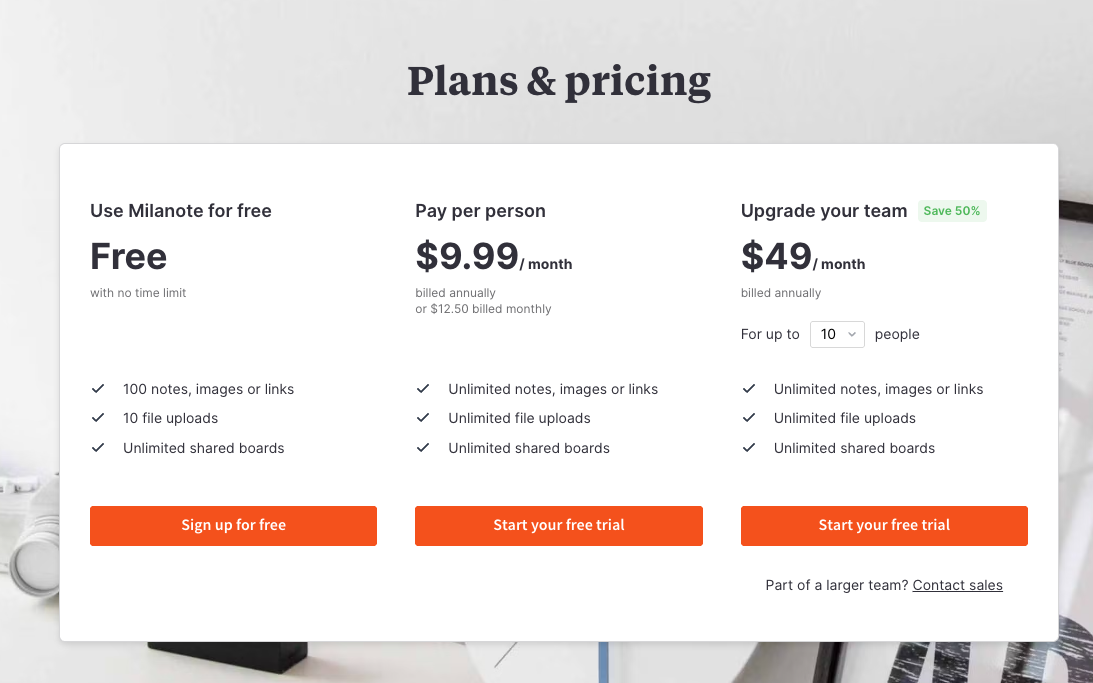
Compared to Notion
If your work starts with visuals, Milanote’s canvas is more efficient. For knowledge bases, databases, and long‑form collaboration, Notion is the better fit.
8) ClickUp — All‑in‑one project management
Overview
ClickUp brings tasks, docs, whiteboards, and chat under one roof with rich views, automations, and reporting. It suits teams that want high customizability and a unified platform.
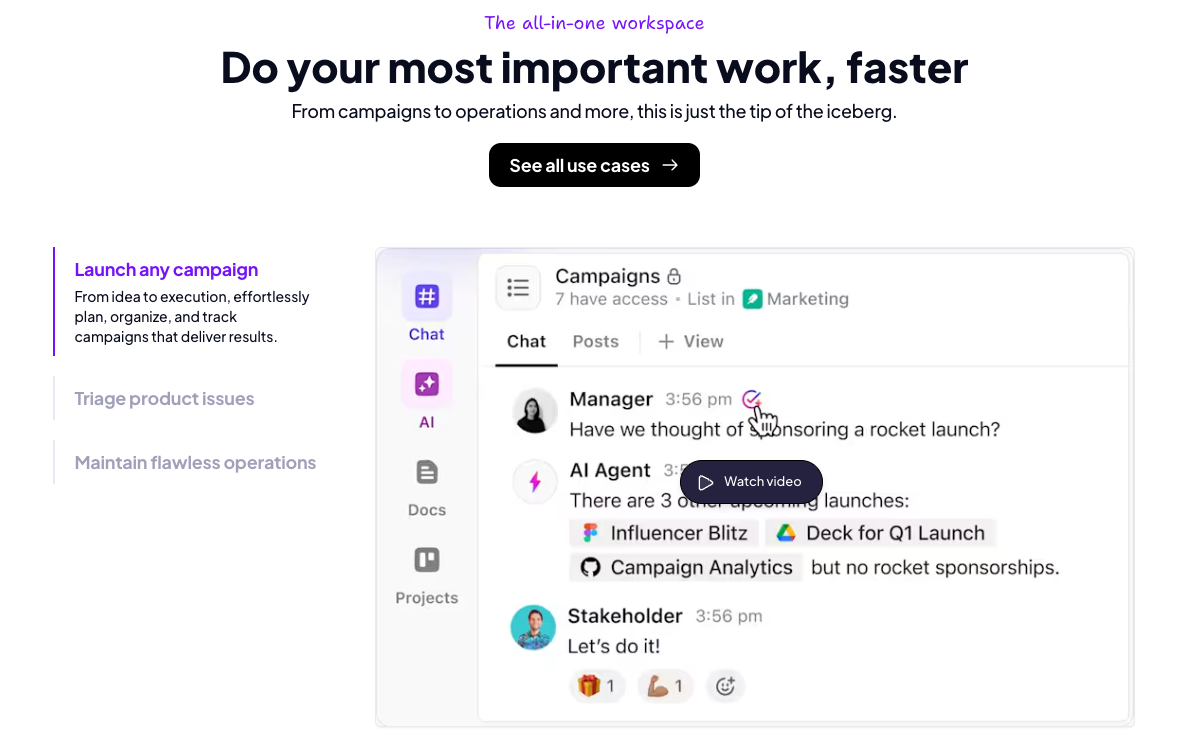
Best for
- Project‑driven teams consolidating multiple tools.
Pros
- Rich views (Gantt, timeline, workload, etc.).
- Automations, reporting, and time tracking are robust.
Cons
- Feature bloat can complicate onboarding.
- UI can feel crowded at times.
Key features
Tasks and docs, goals, chat, whiteboards, AI assistant, and more.
Pricing
Free, then Unlimited and Business tiers. See the official site for details.
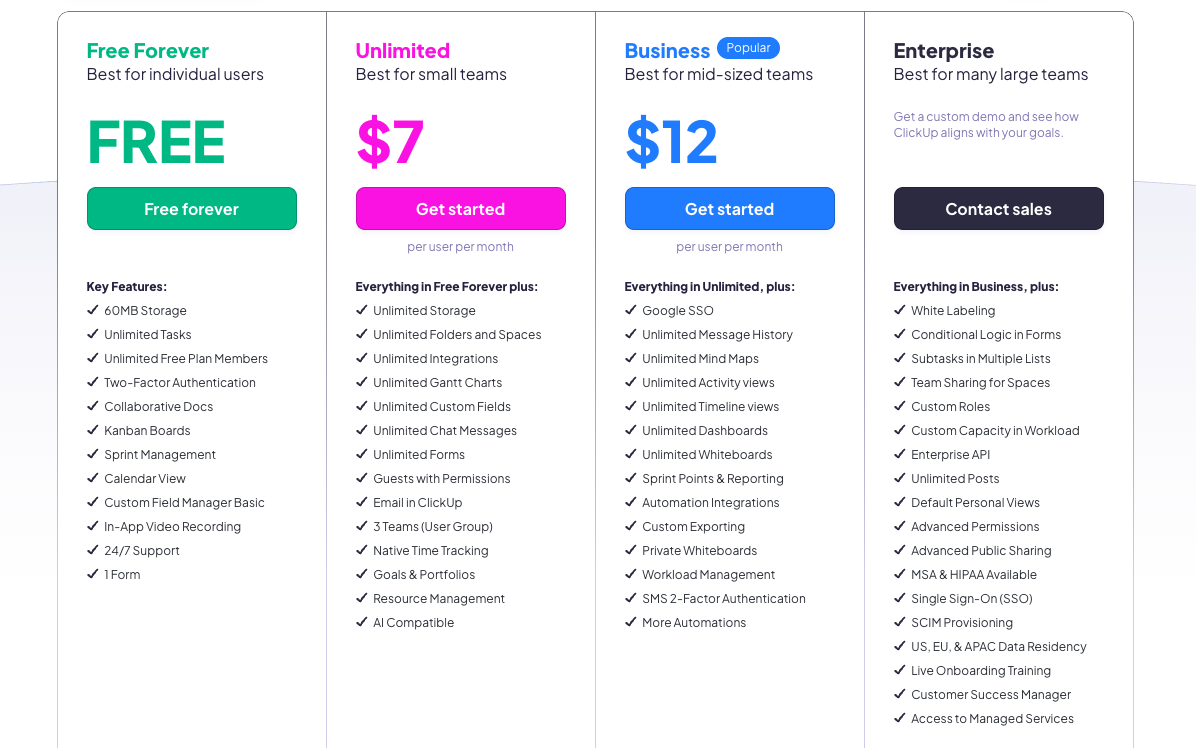
Compared to Notion
For complex, project‑centric orgs, ClickUp is a strong choice. For knowledge‑led workflows, Notion is stronger.
9) Obsidian — Local‑first personal knowledge graph
Overview
A PKM system built on local Markdown files. Bidirectional links and graph view support “networked thinking,” and the plugin ecosystem is excellent.
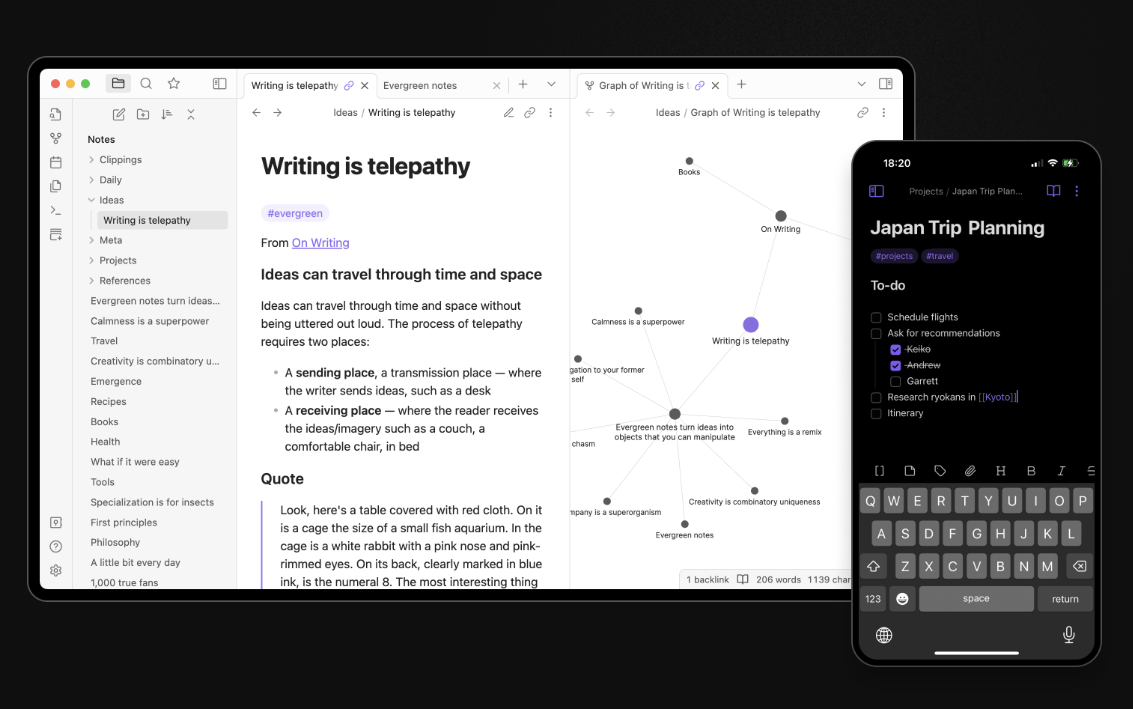
Best for
- Researchers, writers, and independents who value privacy and data control.
Pros
- Fully offline; your data stays with you.
- Extremely rich plugin ecosystem with high ceilings.
Cons
- Real‑time collaboration is limited.
- Initial setup takes time.
Key features
Local storage, backlinks, graph, themes, daily notes, plugins, and community tools. Sync is a paid add‑on per the official site.
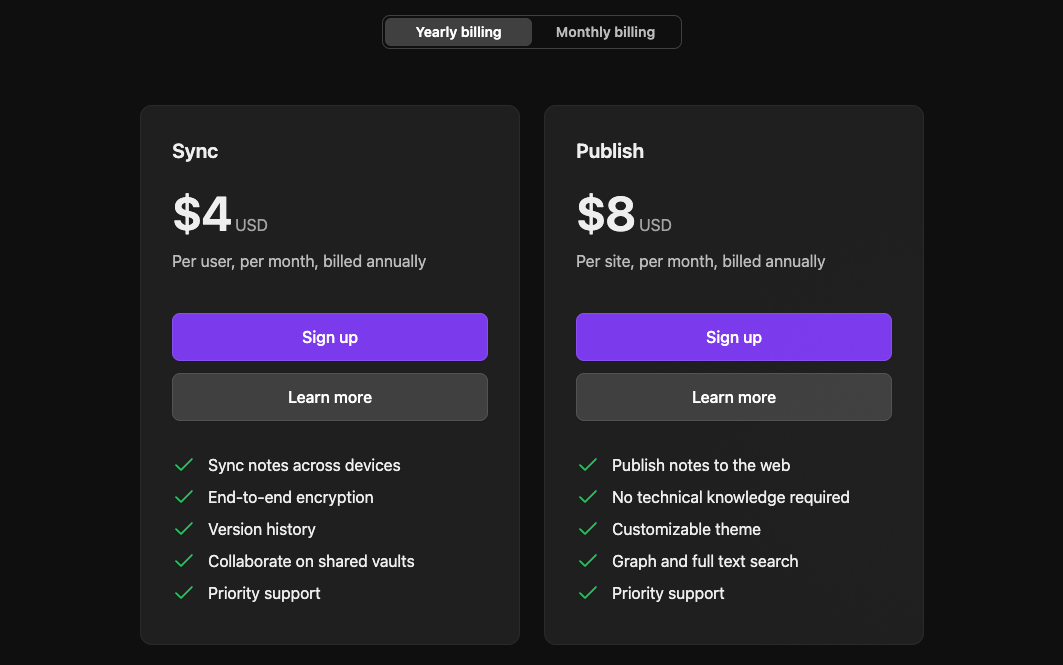
Compared to Notion
For personal knowledge and offline control, Obsidian wins. For multi‑user collaboration and database workflows, Notion is easier.
10) Microsoft Loop — Deeply integrated with M365
Overview
Loop synchronizes components across Microsoft apps (e.g., Teams), ideal for organizations embedded in Microsoft’s ecosystem.
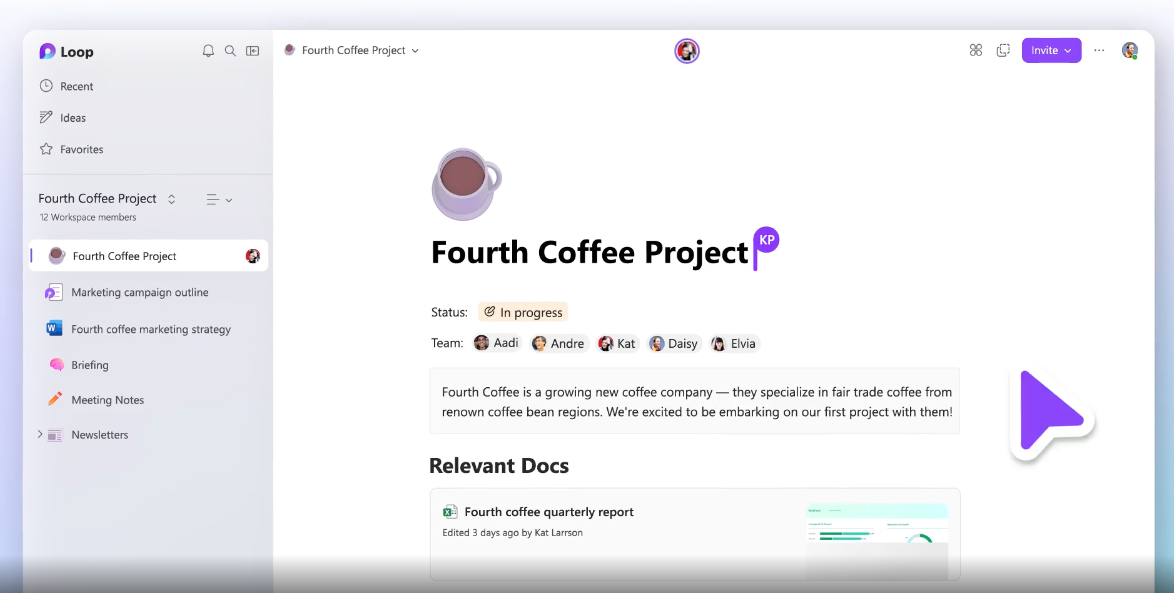
Best for
- Organizations already subscribed to and deeply using Microsoft 365.
Pros
- Components update in real time across apps.
- Included with M365 subscriptions (availability and entitlements vary by plan).
Cons
- Less useful outside Microsoft’s ecosystem.
Key features
Pages, workspaces, and Teams integrations.
Pricing
Bundled with M365. Features and entitlements depend on your specific subscription.
Compared to Notion
If your team lives in Microsoft land, Loop’s integration is great. Otherwise, Notion’s independence and ecosystem are more flexible.
Comparison table (quick take)
- Buildin: Knowledge + monetization. Strong databases. Private deployment. Good for creators and teams.
- Coda: Data and automation with a Packs ecosystem. Good for ops/data teams.
- Monday.com: Visual PM with automations and dependency management. Good for project teams.
- AFFiNE: Open‑source and local‑first. Doc + whiteboard in one. Good for privacy‑minded creative work.
- Linear: For product/engineering with speed and deep Git. Good for dev teams.
- Lark: Unified comms + collaboration + projects. Strong for multilingual, distributed teams.
- Milanote: Visual canvas. Great for mood boards and creative planning.
- ClickUp: PM suite with views, reporting, and time tracking.
- Obsidian: Local Markdown + knowledge graph. Great for personal knowledge.
- Microsoft Loop: M365 component collaboration. Best for heavy Microsoft shops.
How to migrate from Notion to these alternatives (checklist)
- Data export: Export Markdown/CSV from Notion. Buildin’s API import preserves structure as much as possible.
- Structure mapping: Map Notion pages to docs/sheets. Map databases to tables in Coda/Monday, etc.
- Core rebuild: Recreate templates and automations first. Obsidian imports Markdown losslessly.
- Permissions: Sync members and roles to keep team access rules consistent.
- Pilot run: Trial with a smaller group and verify links and formulas.
- Integrations: Connect APIs/Zapier and monitor usage data to iterate.
FAQ (selected)
- Free alternatives? For individuals: Obsidian and AFFiNE. For teams: ClickUp.
- Who has the best AI? Buildin AI uses RAG retrieval and claims up to 97% accuracy. AFFiNE offers Copilot. Monday and Linear also have AI assistants with different scopes.
- Best for creators? Buildin supports native subscription monetization.
- Best for team collaboration? Buildin, Monday, and ClickUp. For multilingual comms, see Lark. For more, check Buildin’s article on top team collaboration tools in 2025.
- Offline first? Obsidian and AFFiNE.
- Enterprise security? Buildin offers private deployment. AFFiNE supports self‑hosting.
- Creative teams? Milanote and AFFiNE.
- Dev teams? Linear.
Wrap‑up
In 2025, the best Notion alternative should help you “work smarter.” From Buildin’s monetization and AI, to Monday/Linear’s specialized PM and R&D workflows, to Milanote/AFFiNE’s visual and open‑source freedom, pick what aligns with your core needs. If smooth migration, team collaboration, and revenue loops matter, try Buildin first. Here’s to a better workflow with fewer tool switches and more focused output.
.png)
