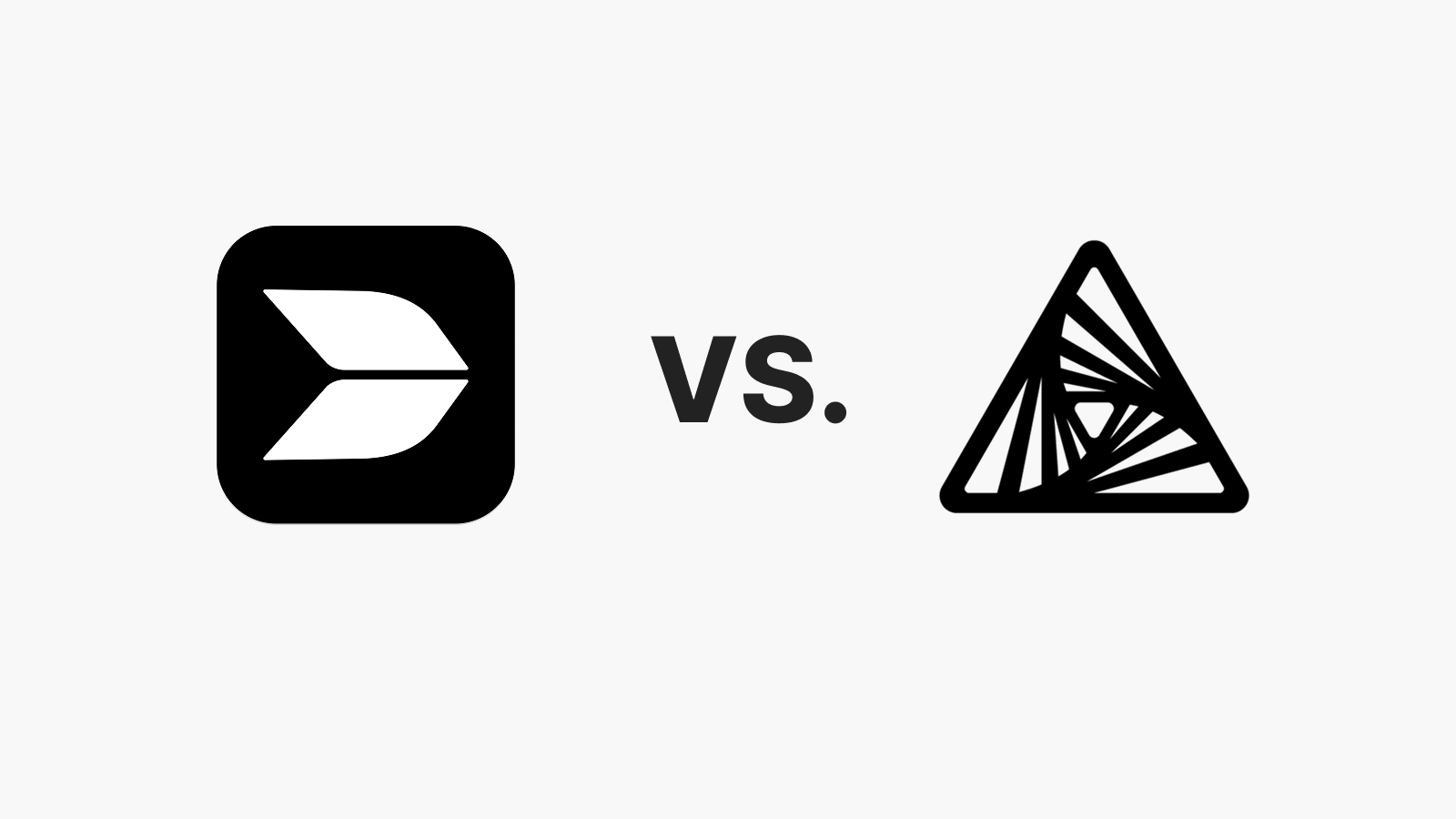You've probably read through countless feature lists, and now you're wondering: Buildin and AFFiNE are both great Notion alternatives, but which one should I pick?
Let me cut to the chase: If you want to monetize your content, choose Buildin. If privacy and freedom matter more to you, go with AFFiNE.
But of course, it's not that simple. Let's dig deeper.
First, Let's Talk About Their DNA
What is Buildin?
Think of Buildin as "Notion + Patreon + a bit of Substack" rolled into one. It's not just about writing docs and building databases—you can also set up paid subscriptions and collect money directly on the platform.
In other words, Buildin handles project management, team collaboration, and external integrations well, but its key differentiator is this: it lets you complete the entire "create → share → monetize" cycle in one place.
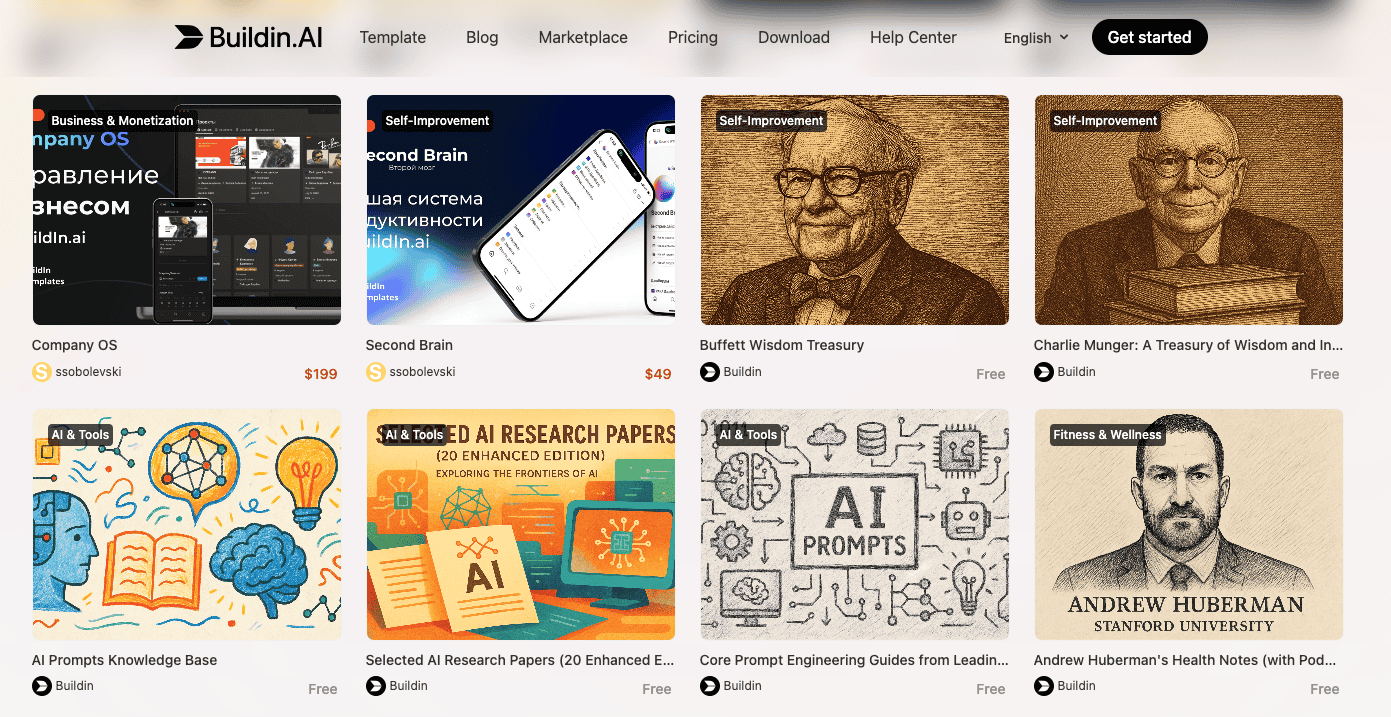
What About AFFiNE?
AFFiNE is more like "Notion + Miro + your own server." It blends documents, whiteboards, and databases together, letting you write and sketch simultaneously. Plus, it's open source, and you can store all your data locally.
Simply put: AFFiNE prioritizes creative freedom and data sovereignty.
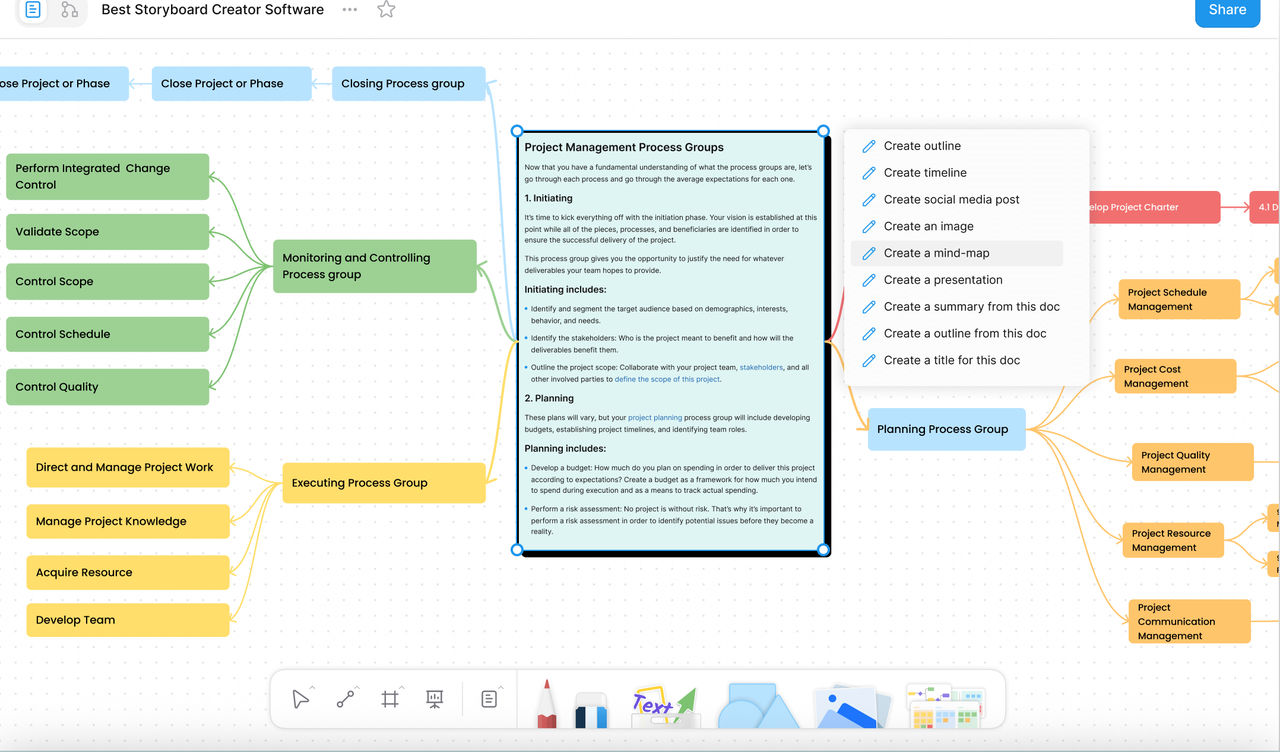
Key Feature Comparison
When to Choose Buildin
Buildin is the better fit if your goals include any of these scenarios:
Commercial Creators
- You need to charge your audience or clients directly (subscriptions, paid content)
- You want to migrate seamlessly from Notion using their official API while preserving your workflow
Content & Growth Teams
- You embed videos, design files, interactive prototypes, and other rich media
- You use APIs and automation tools to connect external workflows
Enterprises & Organizations
- You need private deployment or compliance with data regulations
- You need clear team collaboration with granular permission management
- You require enterprise-level technical support
When to Choose AFFiNE
If you value these characteristics more, AFFiNE is the better choice:
Visual Thinkers
- You frequently need whiteboards, sketching, flowcharts, and other visual tools
- You switch freely between "page mode" and "canvas mode"
- You use templates to quickly build storyboards, project plans, and design libraries
Privacy & Open Source Enthusiasts
- You want complete control over where your data is stored (local-first)
- You want to participate in the open source community, customize features, or contribute code
- You don't want to rely on third-party cloud services and prefer self-hosting
Small Teams
- You have a limited budget and prioritize cost-effectiveness (Pro at $6.75/month)
- Your team is small and doesn't need complex permission systems
- You prefer lightweight, flexible collaboration
Practical Usage Tips
Migrating from Notion
Buildin offers one-click import that preserves database structures, page hierarchies, and content formatting.
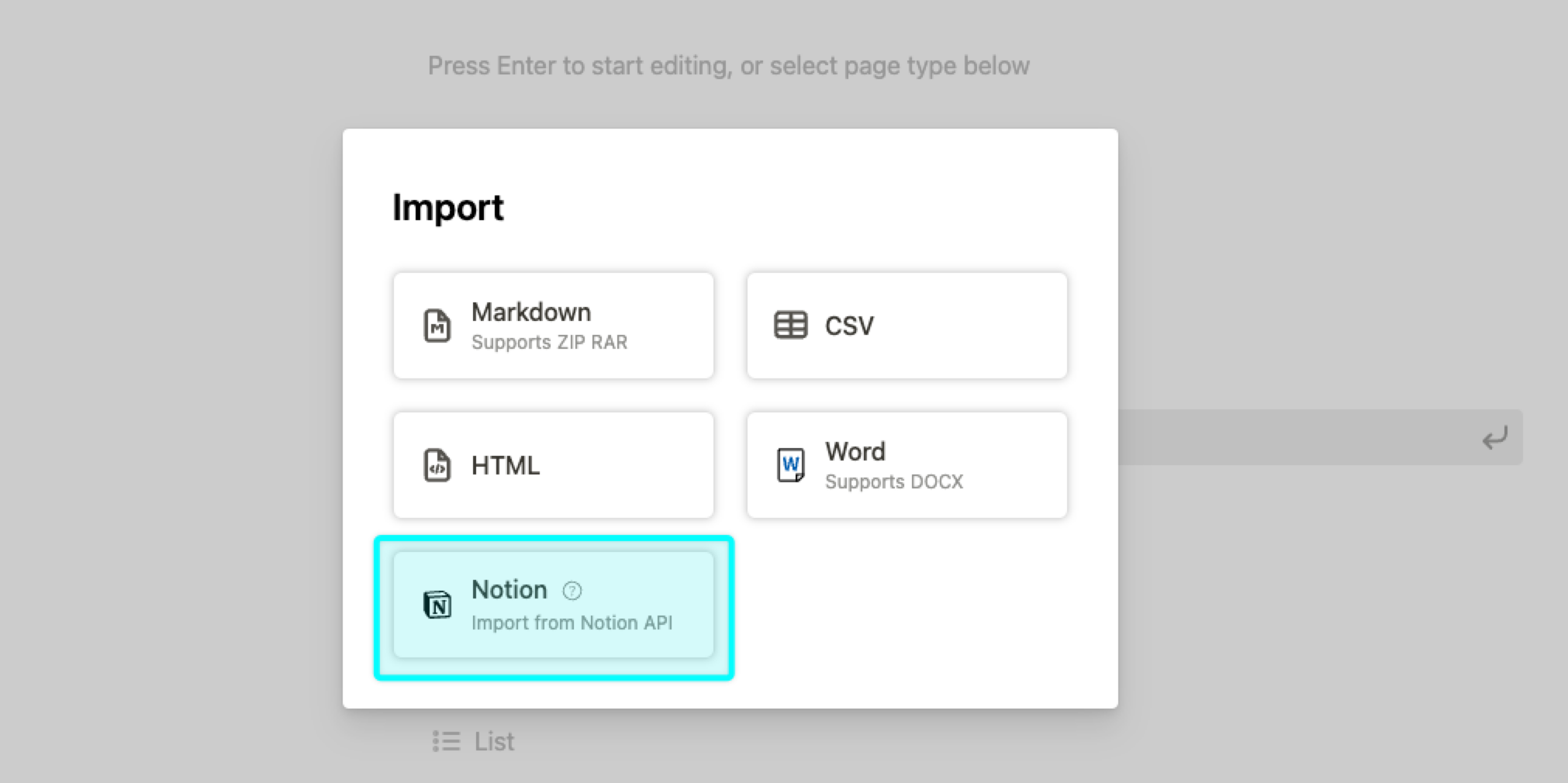
AFFiNE requires manual reconstruction or using Markdown export/import.
Real-time Multi-person Collaboration
Both platforms support this, but Buildin has more complete features for task assignment, comments, and @mentions.
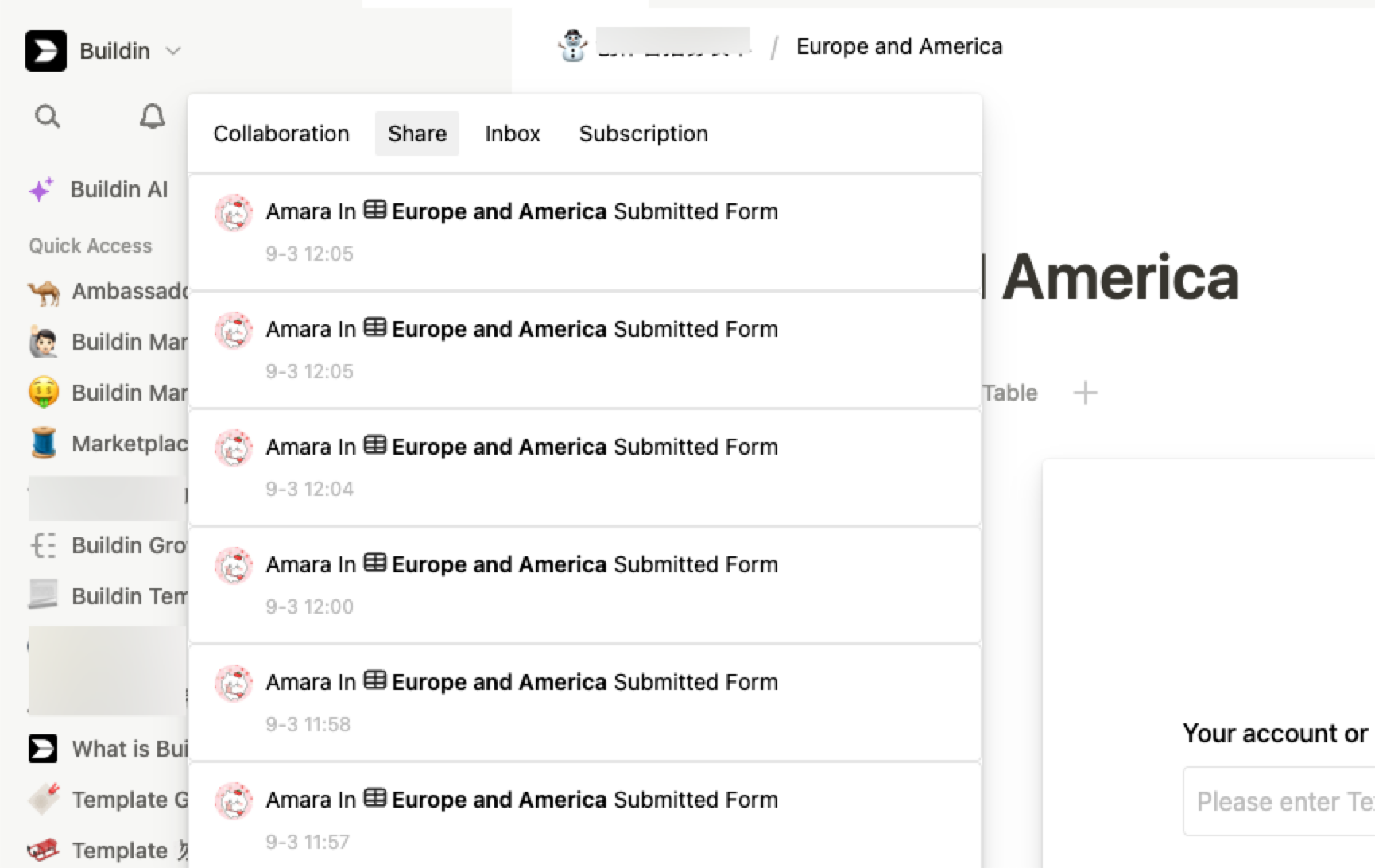
AFFiNE's collaboration leans more toward visual discussions on whiteboards.
Mobile Usage
Buildin works across all platforms.
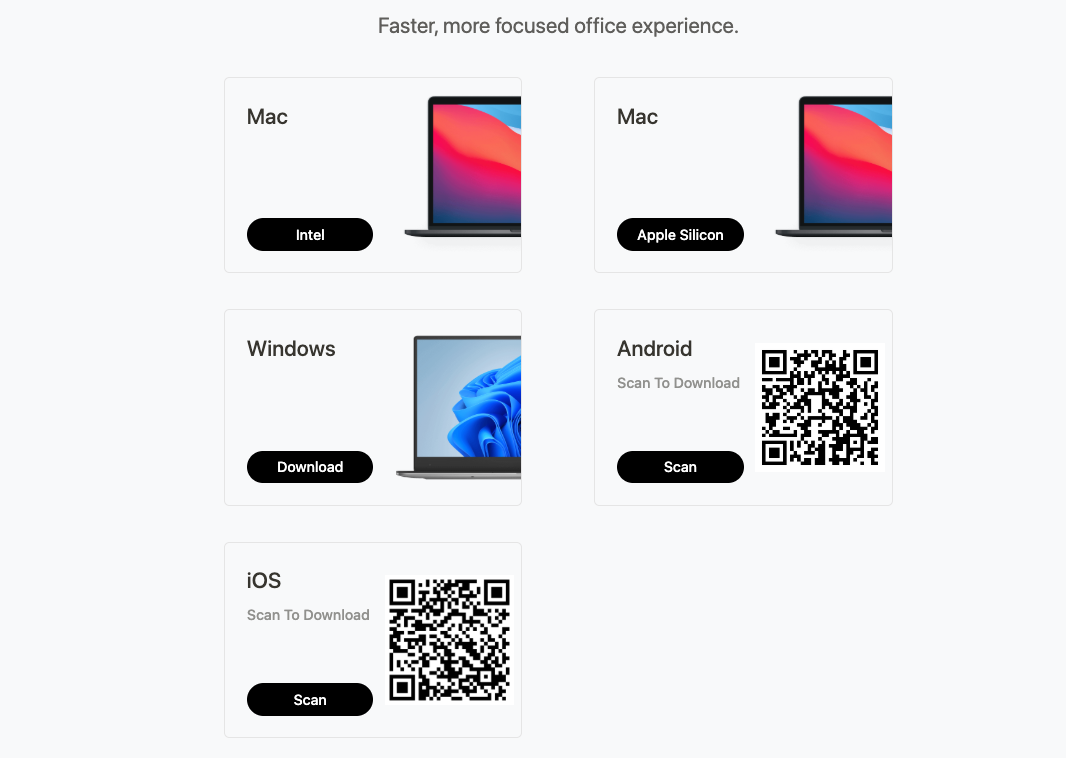
AFFiNE's mobile features are more basic—it's better suited for deep work on desktop.
Data Security
Buildin offers enterprise self-hosting options where data stays on your server.
AFFiNE is local-first by default, with sync as an optional feature, providing more thorough privacy protection.

Let's Talk About Pricing
Money matters, after all. Choosing a tool is an investment.
Buildin Pricing
- Free: $0, includes basic features
- Plus: $10/month (annual billing), 30-day history + more storage and advanced features
- Business: $15/person/month, 180-day history + team collaboration + enterprise support
- Enterprise: Private deployment to local or private cloud, contact sales for details
AFFiNE Pricing
- Free: Sufficient for personal use
- Pro: $6.75/month, cloud sync + more storage
- Team: $10/month, team features
At first glance, AFFiNE Pro seems cheaper. But here's a key difference:
If you want to make money from your content, Buildin's built-in subscription and payment features save you from paying for Patreon ($9/month+) or Substack (10% revenue cut). When you factor that in, Plus at $10/month with direct payment capability is actually quite a good deal.
If you just need a clean workspace and aren't rushing to monetize, AFFiNE Pro at $6.75 offers better value for money.
How to Make Your Decision
Ask yourself three questions:
Do I need to make money directly on the platform?
- Yes → Buildin
- No / I can use external tools → Either works
Do I prefer documents or whiteboards?
- Structured docs + databases → Buildin
- Free-form canvas + visualization → AFFiNE
How important is data privacy to me?
- Must be stored locally → AFFiNE
- Cloud service is fine (or self-hosting) → Buildin
Common Questions
Q: Can I use both platforms at the same time?
Yes. Many creators use AFFiNE for creative brainstorming and visual planning, while using Buildin for content monetization.
Q: Which platform has an easier learning curve?
Buildin is closer to Notion and easier to pick up.
AFFiNE's whiteboard features take some time to get used to.
Q: At what team size should I consider paid versions?
Buildin: When you need team collaboration or advanced AI features.
AFFiNE: When you need cloud sync or team collaboration features (free version is sufficient for personal users).
Q: Is data migration easy?
Buildin supports one-click import from Notion.
AFFiNE supports Markdown format but requires some manual adjustments. Both platforms support data export.
Final Recommendation: Both platforms offer free trials. I suggest testing them with real projects for 1-2 weeks to experience the actual workflow before making your final decision.
If you're a content creator looking to build a subscription business, start with Buildin.
If you're a designer, product manager, or privacy-focused team, try AFFiNE.
.png)